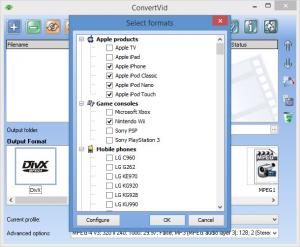ConvertVid
2.0.0.41
Size: 8.24 MB
Downloads: 2866
Platform: Windows (All Versions)
Say you have a video on your PC and you want to view it on your commute to work, on your iPhone for example. With ConvertVid you can ensure that the video will play on your iPhone without any problems. You see, ConvertVid is a video conversion tool that provides support for lots of formats and lots of devices. Load a video into the application, pick the output format, and the application will quickly convert the video.
ConvertVid can be easily installed on a machine powered by Microsoft’s Windows operating system (any edition from Windows NT and 2000 up to Windows 7 and 8 is supported). To see how easy it is to install ConvertVid on a PC, check out the Quick Look video that accompanies this article. The video presents the installation process.
The interface is just what you would expect from a video conversion tool. The panel at the top presents the videos you loaded into the application. And the panel at the bottom presents all supported formats and devices. AVI, WMV, FLV, OGG, and many other formats are supported. iPhone, Apple TV, Sony PSP, and other devices are supported. In all, ConvertVid provides support for more than 260 formats and devices.
To access ConvertVid’s functionality you need go through three simple steps. First up, you must load one or multiple videos into ConvertVid. Next up, you must pick the output location and format; as previously mentioned, lots of formats are supported for the output. And last but not least, you must launch the conversion process and wait for it to complete.
ConvertVid is free sotware.
ConvertVid is easy to use, it provides support for lots of formats and devices, and it quickly does its job.
Pros
Support is offered for pretty much any Windows edition you can think of; installing ConvertVid on a Windows-powered PC is a simple matter. The interface is just what you would expect from a video conversion tool. More than 260 formats and devices are supported for the output. Converting videos is a simple 3-step process. ConvertVid is free software.
Cons
None that I could think of.
ConvertVid
2.0.0.41
Download
ConvertVid Awards

ConvertVid Editor’s Review Rating
ConvertVid has been reviewed by George Norman on 16 May 2014. Based on the user interface, features and complexity, Findmysoft has rated ConvertVid 5 out of 5 stars, naming it Essential